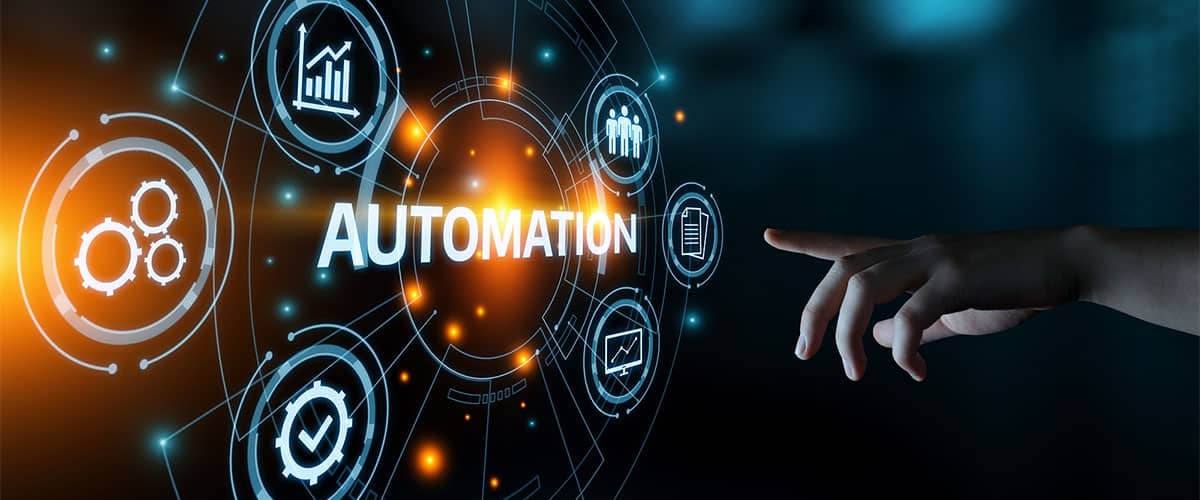Warehouse automation presents exciting opportunities for efficiencies and cost savings. That said, it comes in different shapes, sizes, and budgets. A sophisticated warehouse automation strategy can cost hundreds of thousands of dollars in systems and equipment. This presents a problem for warehouse owners:
Should they save money in the short term, but lose money in the long term? Or, should they use the “a stitch in time saves nine” philosophy and spend a little money now to save more money later?
Here’s the thing: automation does not have to be a zero-sum game. In fact, when great business owners pursue improvement projects, they focus on specific warehouse workflows in need of improvement. And that’s exactly what we’ll cover in this guide.
Key Takeaways:
- To properly automate warehouse workflows, segment your business operations, select an area in need of immediate improvement, and automate the workflow.
- There are many warehouse workflows that can be automated successfully, including job creation and picking and packing.
- Warehouse management software enables you to automate all warehouse workflows. This includes those that are more complex, such as workflows involving oversized packages.
- After automating your workflows, the next step is to implement machinery such as warehouse control systems (WCS) or warehouse execution systems (WES).
- Logiwa WMS makes workflow automation simple through end-to-end fulfillment management capabilities and tailorable automation rules.
In this guide, we’ll discuss:
How to Automate Warehouse Workflows
Just because you’re not a mega-corporation doesn’t mean you can’t automate your warehouse. Also, you shouldn’t bankrupt yourself by trying to compete with the supply chain capabilities of a multinational operation like Amazon or Wal-Mart.
If you’re a warehouse owner considering automation, here are some steps to take as you get started:
- Approach your automation project in terms of improving your overall warehouse workflows.
- Segment your business operations and consider how efficiently each process runs.
- Select an area where you see the most potential for improvement and ROI and automate that workflow first.
Once you begin realizing cost savings from automated warehouse workflows, you can put the remaining funds toward automating your second biggest problem area.
You’ll also be able to apply the lessons learned from that first project to your next project to make it run more smoothly. Over time, you’ll have automated your entire warehouse strategically and sustainably.
Watch the video above to see Logiwa IO’s innovative workflow automations.
7 Areas to Implement Automated Warehouse Workflows
Within a warehouse, there are various workflows ripe for automation, from job creation to order packing. The key is to select the workflows that require the most improvement within your warehouse and start there. Let’s discuss potential areas of improvement in detail.
#1. Job Creation
The point of jobs is to maximize warehouse workers’ efficiency and to use time effectively. For example, if there are a set of orders that need to go on the 2:00 p.m. outbound truck, they should be prioritized. If they’re scattered across a random list, like in discrete order picking, there’s a chance they won’t be picked in time.
Most order fulfillment systems allow warehouse managers to create jobs in the system. Workers come in at the beginning of the day, retrieve their jobs list, and proceed.
Some systems deliver automated job creation. The warehouse manager enters criteria, such as delivery location or delivery time, for job creation. When orders come into the warehouse system, the system automatically groups these orders into jobs based on pre-defined criteria.
Automated job creation is a straightforward, cost-effective way to introduce warehouse automation trends and warehouse efficiency into your warehouse. Since there’s no physical equipment required, this type of automation causes little to no disruption to your day-to-day operations.
And, aside from teaching workers how to retrieve their jobs lists, there’s little training required, allowing you to quickly capture the value of the newly automated jobs lists.
#2. Order Picking
In certain stock environments, like a store’s backroom or a small warehouse, picking or putting away items in a linear manner works. For example, if your order list for the day is 50 items, you could work down the list in whichever order they’re presented. This is known as discrete order picking.
There are no picking waves or schedules when a warehouse uses discrete order picking. Workers move through the warehouse with a sheet of paper picking the items they’ve been assigned to collect. But, the larger your warehouse becomes, the less sustainable this approach is.
In larger warehouses, where there are competing delivery schedules, delivery destinations, and customer types (e.g., B2B, B2C), warehouse managers may prefer to use different order picking strategies.
They may also define job categories using all kinds of criteria. They may group orders based on what needs to happen (e.g., directed putaway, pick, pack), by destination zip code, by the delivery deadline, or by the warehouse section.
#3. Walking Path Optimization
For most warehouses, labor is one of the biggest overhead costs. Motion waste adds to this already expensive line item.
What’s motion waste? Motion waste is the inefficient movement of workers through the warehouse. It’s the time and money wasted when a warehouse worker takes 10 steps to carry out a process that could have been completed in three.
Motion waste isn’t due to inefficient workers but to inefficient processes. It’s up to warehouse managers to create an environment and design processes that allow workers to better navigate the warehouse.
Picking path optimization is one way leading warehouses cut down on motion waste. These companies study the layouts of their warehouses and their typical pick paths and then design more efficient routes for workers to take. Oftentimes, this is done with the help of technology.
Some warehouses equip their workers with smartphones or tablets that hold the workers’ pick lists. Rather than simply providing a linear list and expecting workers to move through it, the device provides directions about which item to pick next to maintain efficiency.
The system considers a worker’s current location in relation to the next closest item on the list. So, if the worker just finished picking item 12 and item 32 is only a few steps away from the worker’s current location, they’ll be directed to pick item 32 next.
Other warehouses employ powerful picking algorithms for picking path optimization. A popular choice is the “ant colony” optimization.
This approach gets its name from ant behavior: When the first few ants in a colony leave in search of food, they take off in random directions. They leave a trail of pheromones so their family can follow. While they all may wind up at the same food source, there’ll be more pheromones left on the fastest route. As more waves of ants leave the colony, more ants take the fast route, optimizing the food-hunting process.
Warehouse managers have applied this same logic to their walking path optimization projects. At the beginning of a shift, workers take off in random directions while their locations are tracked in real-time. The workers who take the best route finish the work fastest and the next set of employees are dispatched down the same path.
Overall, walking path optimization improves warehouse operations by completing jobs faster, which impacts your bottom line. The faster items are picked, the faster they can get to customers. And, faster pick times mean more orders picked and with fewer resources.
As an added benefit, walking path optimization helps improve the putaway process. An optimized putaway process has a positive impact on the rest of a warehouse’s operations.
For instance, an optimized pick path means items are secured sooner, limiting the chances of theft, damage, or loss due to excessive time in the staging area. Moreover, the sooner items are put away, the sooner they can be picked and delivered to customers.
Unlock a personalized tour of Logiwa IO
#4. Single Item Order Picking
A single-item job order refers to the variety of items, not the number of items. In other words, you’re not picking one item (e.g., one orange). Instead, you’re picking a batch of the same item (e.g., 100 oranges). This sounds straightforward enough, but there are ways to optimize even single-item job order picking within your warehouse.
With a warehouse management system, you can automate the process of picking single-item job orders. Here’s an example of picking XYZ widgets:
- Select an order (XYZ widget)
- Assign a specific task to this order (pick XYZ widget)
- Turn this activity (pick XYZ widget) into a warehouse job
- Create a mobile picking list for this warehouse job
Once this happens, a warehouse worker uses a mobile device to pick the items and automatically capture the job’s completion. By scanning the target location and job number, he or she can retrieve the task, scan the location and item details, and enter the quantity.
The system automatically captures that the right items have been picked from the right locations and in the right quantities. Moreover, the warehouse manager has visibility over all of these moving parts.
#5. Single Item Order Packing
A warehouse system can also apply the above workflow to the packing process for single-item orders. For example, once an item is marked “picked,” you can carry out the following packing instructions in your system:
- Select an order-packing operation
- Scan the packing station, shipment location, and start location (where you picked the order)
- Indicate that it’s a single-item order in your system
- Select the package type and weight details (unless you already have the weight details in your item data)
Once these tasks are executed in your system, your workers can scan the items to pack. The carrier label and packing list get printed automatically.
By automating the single-item picking and packing process, single-item orders can be handled in homogenous batches. Since they aren’t mixed with other items, their labeling and packing are streamlined by the fulfillment system and properly tracked throughout the process.
This is another automation that doesn’t require an upfront investment in physical equipment, although warehouses with room in their budgets can consider automated box packing systems or taping systems.
#6. Multi-Item Job Orders
Using spreadsheets or paper to manage orders with multiple items isn’t a scalable practice for warehouse picking and packing. The likelihood of missing an item or including the wrong item increases the busier your warehouse gets.
If you want your business to grow, you have to please your customers. And if you want to please your customers, you have to deliver accurate orders no matter how complex they are.
You can also automate multi-item job order workflows using technology. Supply chain software gives you visibility over the entire fulfillment process since it links directly to your ecommerce channels and marketplaces. This instant feed of information reduces the likelihood of data transfer errors.
For example, once you’ve created your picking list, you can begin the multi-item job order packing process using your system:
- Scan the packing station, shipping location, and start location (where you picked your order)
- Confirm that the automatically entered order code is correct (if necessary)
- Select the shipping option and package type
- Provide the weight details (if not already entered into the system)
- Scan the appropriate items
Once you start picking the order, the shipping label and packing slips are printed automatically.
BONUS: Download our Warehouse Management Software Whitepaper to see how Logiwa uses real-time data to help you get up to 100% inventory accuracy and execute advanced fulfillment strategies like wave planning.
#7. Receiving & Transfers
The location of the items in your warehouse can make or break the efficiency of your warehouse operations. For the best results, the items you receive should be organized by projected demand, expiration dates, and other critical factors. Automation can assist.
For example, directed putaway (powered by a WMS) can be used to automate item organization. Whenever items are received or transferred, automated directed putaway workflows ensure you know where to store items and how to retrieve them for optimized order fulfillment.
Can Warehouse Workflows Be Automated for Additional Variables?
Warehouses are organized differently depending on whether they serve a single customer or a wide range of customers. For instance, you may have to differentiate by SKUs in addition to UPCs. A UPC, short for Universal Product Code, is a company-agnostic, numeric descriptor that refers to the same product across different retailers.
Alternatively, a SKU, short for stock-keeping unit, is assigned at the store level and can vary between different retailers. Automating the workflow for picking and packing different SKUs or picking and packing different UPCs through your system gives you a single source of truth regarding the status of your various orders.
With an advanced WMS system, you can also create automated workflows for exceptional scenarios like oversized packages. In the past, it may have been necessary for a warehouse manager or supervisor to intervene and create a customized picking strategy for oversized items.
For example, this manager would need to assess how many of these items could be safely picked per worker in a set amount of time. By using an “if/then” conditional statement in the system, warehouse managers can define rules to automate workflows for oversized items.
Other workflows ripe for automation include value-added services such as bundling or kitting, as well as multi-client management, returns management, and accounting or administrative tasks.
From Automated Warehouse Workflows to Automated Machinery
Automating workflows is the first step to a fully automated warehouse. It’s a quick win in your battle to overhaul inefficient processes and optimize your operations. Once you’ve optimized these processes using your warehouse inventory software, you can start looking at warehouse control systems (WCS) and warehouse execution systems (WES) to capture additional value from packing automation.
A WCS or WES can help you manage automated equipment like automated storage and retrieval systems (AS/RS) or conveyor systems. While these are investments, they can eliminate a lot of your warehouse’s manual material handling, which reduces the risk of injury among your workforce and reduces motion waste.
Improve Your Warehouse Operations With Logiwa
Within any warehouse, there are countless opportunities for process improvements. But whether you want to improve tasks or overhaul your entire warehouse’s layout, it’s essential to take a strategic, sustainable approach to your project.
If this is your first time executing an automation project, consider grabbing the low-hanging fruit by using a warehouse management system (WMS) to automate warehouse workflows and task management. Logiwa WMS can help you automate your warehouse workflows quickly and simply. Request a demo today!
Warehouse automation that is easy to configure and update as your fulfillment operations evolve
3PL
Cloud 3PL software for high-volume fulfillment excellence