Contents
Critical Components of Smart Inventory Management
Smart inventory management begins before you order stock to fill your shelves. You need to know if you have adequate storage space, how you will organize your space and your shelves, and the processes you plan to use for receiving, putaway, and picking. Software tools for inventory management can help in this planning process, setting you up for success when inventory arrives at your loading dock. In this blog, we’ll be focusing on the processes that follow order receiving.
Smart Inventory Management Starts at Receiving
Loading docks and bays can be some of the most chaotic areas in a warehouse. Trucks are arriving and leaving, pallets are being unloaded and loaded, and machinery is moving items around. Having a solid plan to maintain visibility and control over your entire receiving process is essential to avoid confusion and errors at this stage of your DTC fulfillment chain.
Several receiving methods are available for warehouse operators, including floor, pallet, and direct to racks.
Accidents happen, and sometimes inventory can be damaged en route to your warehouse. When damaged goods arrive, having a process in place to identify and process those items quickly is critical. You don’t want these items to end up on your shelves or shipped to a customer.
A solid plan will also help your warehouse team manage blind received orders—shipment of goods that arrive without any purchase order or invoice. Blind receiving can be time-consuming, requiring your receiving team to count every item received and manually enter everything into your inventory database.
WES vs. WCS vs. WMS Receiving Practices
Depending on the type of warehouse software you employ will define the types of receiving practices you establish.
-
- Warehouse execution systems (WES) can manage inventory once inside your warehouse to organize, sequence, and synchronize your warehouse resources, from people to equipment used to get your stock back out the door.
- Warehouse control systems (WCS) can manage inventory flow by creating directives for conveyor belts, automated storage and retrieval systems, pick-to-voice subsystems, sorters, and other material handling systems in automated facilities.
- Warehouse management systems (WMS) will manage your inventory flow throughout your warehouse and your inbound and outbound processes.
Check out our webinar on the differences between WES, WCS, and WMS software and which one may be best for your operations.
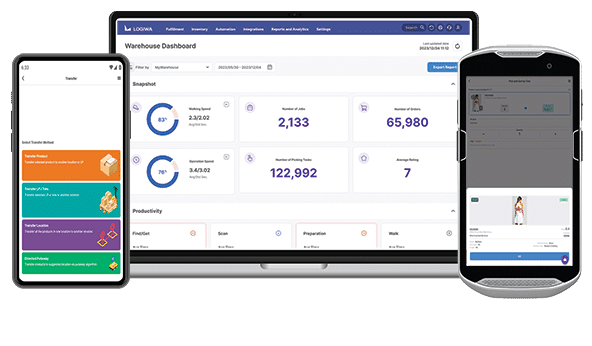
Smart Putaway Practices and Better DTC Fulfillment
Once your inventory is inside your warehouse, the next essential step in the process is putaway. Good processes in this stage of your DTC fulfillment process will ensure your workers easily and quickly find the items they need to complete an order.
Many warehouses utilize ABC analysis when establishing their putaway practices. This inventory classification strategy categorizes goods into three categories, A, B, and C, based on their revenue. Items tagged as ‘A’ means these are the most important goods; ‘B’ indicates moderately necessary goods, and ‘C’ indicates the least essential inventory.
Even if you don’t use ABC analysis, establishing designated locations for certain product types will help improve the efficiency of your other fulfillment processes. This can include specific areas for items requiring temperature control, items with an expiry date, or popular items that are likely to be ordered frequently.
You’ll also need to consider package size and capacity when planning putaway. Some shelves may have height or weight restrictions or require additional space when maneuvering items in and out of an area using a forklift or pallet jack.
Designated tools for inventory management come with configurable algorithms to help you establish good putaway practices, such as putting items with the same SKUs in double-racking scenarios. Use these tools and algorithms to your advantage.
People often think that good picking practices are the most important thing to focus on, but with good putaway processes, your picking processes will run smoothly.
Counting Methods and Tools for Inventory Management
Two types of counting methods can be used in smart inventory management: instant counting and cycle counting.
Instant counting is just as it sounds—it refers to standing at the shelf counting items. If you have a warehouse map, you can assign workers to specific areas and provide them with sheets to take their counts. With this counting method, your only concern is human error.
Cycle counting is much more intensive as it requires shutting down your operations for several days to complete a full count of everything in your warehouse. Cycle counting can be done in several ways:
-
- You can count only the highest-priority stock items using the ABC analysis outlined above.
- Letting your warehouse staff determine what needs to be counted. Your employees know your warehouse better than anyone, and they know what needs to be or should be counted.
- Opportunity-based cycle counting is triggered by certain key events and thresholds, such as minimum thresholds or re-order quantities.
Three QuickTake-Aways
- Intelligent inventory management begins with a receiving process that’s fast, accurate, and provides you with total visibility.
- Implementing smart putaway is the first and most crucial step toward accurate, high-volume picking and packing operations.
- Your specific counting methodology depends upon the specifics of your operation, but remember that instant and cycle counting are complementary.
Inventory is the most important part of what you do. Knowing what you have on your shelves and how much you have, is an essential element of inventory management. But smart inventory management starts before items are on your shelves. From receiving to putaway to counting, using tools for inventory management will help keep your operations running smoothly and efficiently.
Check out our QuickTakes webinar to learn more about smart inventory management. If you’re curious about how WMS software can help inventory management for DTC fulfillment operations, request a free demo or reach out to a member of our team for more information.





